COVID 19 Q&A PT 1: Should we send everyone to work from home with this Coronavirus?
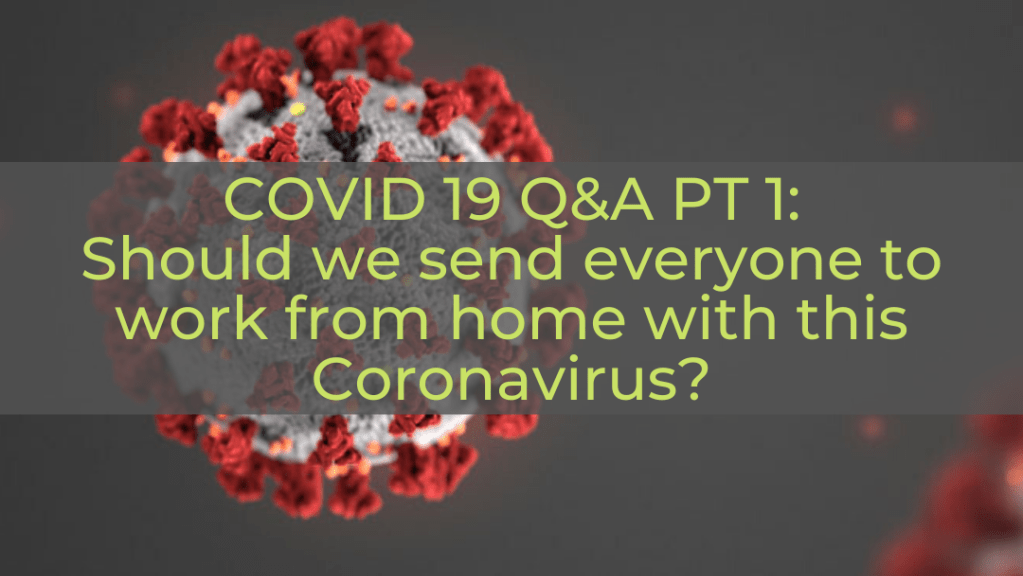
We’ve received many, many questions coming in about the coronavirus. And we’ve broken this into six short key episodes, where we’re just going to talk about some of the key pieces that are relevant to your organization as we try to deal with this pandemic. There are a lot of moving pieces going on. So I guess I should say that this was recorded on March 14 2020. They will be coming out over the next two weeks at the latest, hopefully faster as they go through production and we will be getting them out each day or every other day or so until they are through.
We’re going to first talk about a question we’re getting the most of which is remote work and how to send everyone home.
Part I. Should we send everyone home because of the coronavirus?
Part II. We’re going to talk about what happens if we think an employee may be sick. “What should you do?”
Part III. “Can employees refuse to come to work because of their fear of coronavirus?”
And the sub-questions about that:
“What if they don’t want to wear a mask?”
“What if they are saying they won’t work without a mask?”
Part IV. We’re going to talk about group health insurance and how it is reacting to coronavirus. What things are covered automatically, what aren’t how those work and additional ways you can take advantage of those and communications you should send to your employees.
Part V. “What about paying these employees that either you sent home sick, they call in sick?” Maybe they’re saying they’re sick but they’re not. You’re just you know, they’re just saying they are. “How do we deal with the wage and hour implications of this.”
And finally, we’re going to talk about workers compensation and answer the question of the employer liability.
Part VI. If an employee gets sick with coronavirus and where that falls and that’s going to be Part six.
Let’s dive into part one. Real quick reminder, you can find us on Facebook, Twitter, Instagram, LinkedIn, reach out to me on LinkedIn, Rhamy Alejeal. People Processes on Facebook, Twitter and Instagram. Send us your questions. If you need help, sample communications, message me. All of our clients have already received communications to us with employees checklists on telecommuting, all sorts of things. I definitely want to assist in any way we can during this time. So if we can be of help, please let me know.
Alright, let’s first talk about this question.
Should we put in a temporary remote work policy in light of coronavirus? I mean, Should we send everybody home?
Whether you do this or not is entirely dependent on your organization’s circumstances and the area of the country where your workers reside. You may not want to introduce a new system like this. If you’ve not yet had the time to test and develop remote work capabilities, it could very likely cause you more problems than it solves. On the other hand, if you’ve got established protocols in place, this is a great opportunity to leverage them. In our company, we’ve been allowing telecommuting for years, everyone is outfitted with laptops, biometric security devices, separate security key fobs, all these things that allow us to confidently allow our employees to do their job from home. Our employees are disciplined and working from home, they understand the ins and outs of it. They know about problems with childcare, all sorts of things. But if you’ve never done it before, it’s quite different. The key is to make sure your decision is educated and intentional, not reactionary and spur of the moment. If sending people home, you feel competent, everything can still get done and there’s no cost to it.
Well, that’s an easy decision. Wouldn’t be asking. But for those of you maybe in a law firm or CPA organization, an architecture firm or all these places where maybe you’ve always worked together in a service based business and you’re thinking, “How do I do this at home?” It’s time to figure that out. For those of you who do much more in depth work, and you want to send them home to do it, like obviously, you can’t do retail, but even light manufacturing, quality assurance testing, lots of different things call centers could be distributed rapidly. That’s much more questionable because you have to think about how you are going to provision them. And more importantly, can it cause more problems than it solves?
What infrastructure should we have in place for a remote work plan?
You’re going to want to identify the roles that are critical to your business operations and determine whether those individuals specifically can carry out their jobs while working remotely. So start with that. A lot of times maybe in your organization, not everyone can work over work remotely. But if you start with your most critical people, you can then figure out if they can work remotely. Then the next step is to assess your technological capabilities. Do you have the support in place to assist with the inevitable questions and IT problems that will arise? Because there’s going to be a ton of them. Do you have sufficient security and privacy protocols in place? Considering these questions are going to help you determine whether you can move towards a remote workplace. I want to stress that security and privacy protocols. When you start working from home on people’s laptops or their personal computers, you’re exposing data, the liability associated with doing this in an ill prepared way could lead to well, much bigger problems for your organization than even a month long, late, sabbatical for everybody.
So you just want to think about, what is the risk you’re exposing yourself by implementing this? So let’s say you decide to do it.
How are we going to prepare for that remote work scenario?
First, take an inventory of the types of equipment your workers need to get the job done and ensure they have access to them. This could include laptops, desktop computers, monitors, phones, printers, chargers, office supplies, similar materials. Then you need to encourage your employees to prepare for the possibility of an immediate introduction to work from home. Ask them to develop a “ready bag” that they can take home with them at the end of each day that would allow them to begin working remotely the next day. This would obviously include their laptops, smartphones, other related technology, but could also include physical items (such as binders, documents, folders, materials) calendars, those sorts of things. And those will be the things that you’ll forget. Everyone’s going to remember their laptop but the number of unique case files that you left at work. Those sorts of things are often forgotten.
Make sure you consider and clearly communicate with your workers about which physical items are acceptable to be taken from the workplace and which need to stay in your location at all times. If you have certain things that cannot leave the office, you need to tell them that otherwise you’ll come in and everything else should be gone. Desks and chairs included. So you want to take a minute and just kind of lay out , “Hey, here are the things to take home. Don’t take this.” I know it sounds silly. Think of it as a moment of levity. You may want to take the time now to digitize any relevant physical materials to make remote working easier. This is a quick prep that could be done over the weekend, with some overtime, any current files that are still paper based, now’s the time to get rid of them. You may want to communicate with your workers about whether they can and should take digital photos of physical calendars, whiteboards, Kanban boards with sticky notes, or whether they’re prohibited from doing so. This is an important item if you brainstorm or keep important metrics, not in a digital dashboard, but in a physical place. You may just want to give a heads up if you’re concerned again. The likelihood is if you tell people they’re going to work from home and you need to prepare for it and you give them a list of stuff. If there’s anything you don’t want them to take or take a digital copy of, that’s the thing you need to stress.
Alright. The most important part though, is you need a remote work policy if you do not already have one in place. And review and update your existing policy as it relates to this specific situation.
What should be included in a remote work policy?
And what should be included in it? Your policy for remote work lays out the expectations you have for your workers as they embark on their temporary remote work routines. The number one item you should convey to them is that you expect them to help your organization maintain normal business operations during this period of time to whatever extent possible. Consider all aspects of their work, make sure they understand what is expected of them.
- How strict is your policy going to be? Are you going to have your workers?
- Are you simply going to encourage them to work at home or are you going to absolutely bar them from coming to the office?
- Will there be exemptions for “essential” personnel that need to be at certain physical locations?
- Will they need to be available at all times during work time hours, or will remote meetings and appointments be scheduled ahead of time? (Take into account that your workers’ lives may be highly disrupted in other ways because of the coronavirus, and therefore they may not be able to maintain normal working hours during this time or maybe somewhat distracted by family or medical obligations during certain times of the day.)
- Since, as we know, most schools are closing, there’s all sorts of knock on effects of this. Will remote meetings take place online, over the phone? Do they need a webcam?
- Will you prohibit employees from meeting together in person during this period?
- Will you only restrict in-person meetings of a certain size (no more than three to five workers)? A lot of times when you go remote work, people will then meet up at a coffee shop, which may not be the best thing right now.
- Will you prohibit employees from meeting with third parties while doing company business during this time? If you’re saying don’t come to the office, you may also want to say also don’t meet with that vendor for that steak lunch or meet with potential clients. We’re going to suspend in person meetings with clients, is that something you want to do? You want to think about that.
- Will you prevent workers from performing work outside of their homes (coffee shops, libraries) because of security concerns? I recommend you consider this heavily depending on your industry. If this kind of work is permitted, do you have sufficient security infrastructure in place (encryption, password protection, log out lock requirements, third, party two factor authentication, biometric security), and are your workers aware of your requirements to prevent data breaches and other losses? So I just want to stress that you want to put limitations on this, depending on your work, but in ours, especially when we consider our telecommuting over the last few years. Data Security is paramount and it’s one of the top fears what we did have in allowing this. We invested many thousands of dollars per employee just in security on the devices themselves. And on top of that, training and remote access policies and ways of keeping all of our data safe. So you just want to think about this.
- Finally, can the workers perform the work on their own devices? And if so, do you have a comprehensive BYOD (Bring Your Own Device) policy in place? That’s a separate policy and it talks about what they can do on their devices for years. If this is an emergency and you are sending everyone home for the first time, with little preparation, you may not have laptops, desktops, or laptops, the associated accessories to go along with it for everyone. So if they’re going to use their own devices, you need to talk about what that’s going to be. You need to include an anticipated date in your work remote worker announcement if this is temporary and inform your employees that you will provide weekly updates regarding the status of the remote work period. If you, I highly recommend this and you may also want to just just whack on there you’re at will reminder. But the key that I would just say is, “put an end date”, say we’re going to go remote work, we’re going to close down the office, we’re not allowing client meetings, no more than three people meeting at a time, blah, blah, blah. But we expect this policy to end in 30 days, something like that. We’ll provide you updates. It’s always good to put an end date on it. Makes people feel a lot better. And it keeps this from being a permanent policy that you have to restate.
Now let’s talk about the requirements. Let’s talk about a couple of best practices for how we can ensure our remote work time is productive and successful.
There are a number of steps you can take to ensure that the temporary remote work time goes well for your workers and for your organization.
- From a functionality standpoint, you may want to agree on a single communications platform that all workers will be required to participate in. I highly recommend this. It could be email but I recommend instant messaging of some kind, Slack, Zoom, Skype. I love Google Hangouts personally, that’s what our company runs on. Microsoft Teams is great, but you need a live immediate chat, you need to talk about responsibility. During this time, it’s very important to communicate with your employees that, “Hey, if you’re on the clock, and it is work time, I expect you to go on that hangouts app or update your calendar when you’re available or not. However, you’re gonna do it so that when people message you, it’s just like walking in the room. If you’re not there, they’re gonna wonder where you are.” That kind of thing.
- You need to take an honest approach internally with yourself about whether any concerns you have regarding reduced productivity among your workers while they’re working at home, are realistic or overblown. Recognize that you aren’t babysitting your employees while they’re performing work at the office, so you shouldn’t begin to micromanage them when they’re at home. Right? If they work hard at the office, they’re probably going to work hard at home. Keep an eye on the bigger picture and track overall productivity, but not moment by moment activities. They have the flexibility by doing this.
- In fact, experts say that overwork is more likely for remote workers than lack of productivity, especially in the first week of a remote worker assignment. So keep an eye out for employee burnout, overstressed workers and address your concerns as appropriate. It will shock you, then you may have trouble returning to the office. Telework has been outstandingly good for our company in many, many of our clients if you go into it, with eyes wide open and the processes in place to track it.
- Another concern for workers not used to working remotely is that they may feel untethered or disconnected from the organization during the time period. Some tactics to prevent and overcome this problem include:
- Developing distributing an agenda for all team get togethers and meetings, as well as meeting minutes and task lists after they’re completed so that those unable to attend can feel part of the action.
- You want to schedule virtual team lunches or social time where workers can interact on a social level. Our offices open 30 minutes after the phones close and sometimes like on that one that’s crazy day. But we normally end or begin our day with just a kind of a breakout team size five to seven people per video call sometimes more, sometimes 1020. But normally smaller teams and just catch up on everybody. You would do it in the office. And if you do it, if you make it intentional, it really does make a huge difference in the cohesiveness of the team.
- Connect workers new to remote work with your experienced remote workers. If you have an aim to serve as informal mentors available to answer questions or give advice, and they may also be a kind of a backup tech support, that’s also quite helpful.
- Consider other ways to ensure your workers feel connected with each other. That’s going to be the keys. In daily meetings, frequent phone calls or texts and other actions can go a long way towards ensuring their peace of mind. You will find if you go into a messaging application, that it can become your default and that’s probably fine. But if it’s anything complex, hop on a quick video call, get some face to face time and get that connection you’ll understand a lot better what’s going on that way.
I hope that was helpful for you. We covered when and if you should go into remote work, the steps you need to take to do so. And some best practices. Our next Q&A is going to be on “What happens if you think an employee’s sick or the employee tells you they’re sick, or they tell you that their family is sick or that they came into contact with someone who may be sick.” We’re going to go through those, start giving some pieces here, but I wanted to get this out because many of you are trying to do this right now. So there’s your quick guide. If you need more help, email us, message us, chat with us, you can go to peopleprocesses.com, there’s a chat button in the bottom right hand corner, you can subscribe on there as well. We’d love to hear from you. And if you know we can provide some helpful documents or go-buys, I’d love to do so. Best of luck, stay safe, but don’t panic. It’s all okay. We’re going to get through this and we’re going to have a wonderful and happy productive year once this is taken care of. So if you need anything, reach out. Thank you again for your time. My name is Rhamy Alejeal. And now it’s time for you to go out there and have a great day and get your work done.

